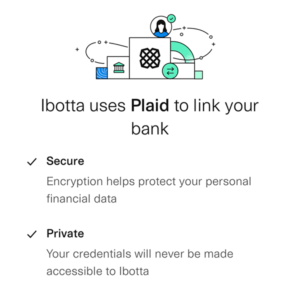
Ibotta made a long awaited announcement this June, finally allowing users to deposit their earnings directly into their checking accounts.
For years, the company has allowed avid savers to withdraw their earnings from coupons and referrals into their Paypal accounts, or cash out in the form of gift cards. But many have been clamoring for the direct deposit option for quite some time, and Ibotta has delivered at long last. To link your bank account, follow these steps listed on the Ibotta website:
- Tap on the Account tab.
- Select the “Withdraw cash” option.
- Select the Add new bank account link.
- Tap on “Continue”.
- Read the following screen and select “Continue”
- Then search for your bank using the search bar at the top of the page.
- Once you locate your bank, follow the instructions in order to link your bank account to your Ibotta account.
- Select the “I Agree” option on the Review pop up page that appears once you link your bank account.
- Then, select your bank account on the Withdraw cash page within the app.
- Choose the amount you wish to withdraw from your earnings.
- Must have a minimum of $20.00, and one of the earnings must be provided by redeeming a name-brand offer, in order to withdraw.
- Select the “Review” button.
- Finally, choose the “Confirm & withdraw” button.
You can link up to two total accounts: one checking and one savings.
Ibotta uses the popular platform Plaid to link to your bank, which means they support a wide array of financial institutions including Chase, Wells Fargo, Bank of America, as well as dozens of other banks and credit unions.
The cash will take one to three business days to reach your account.

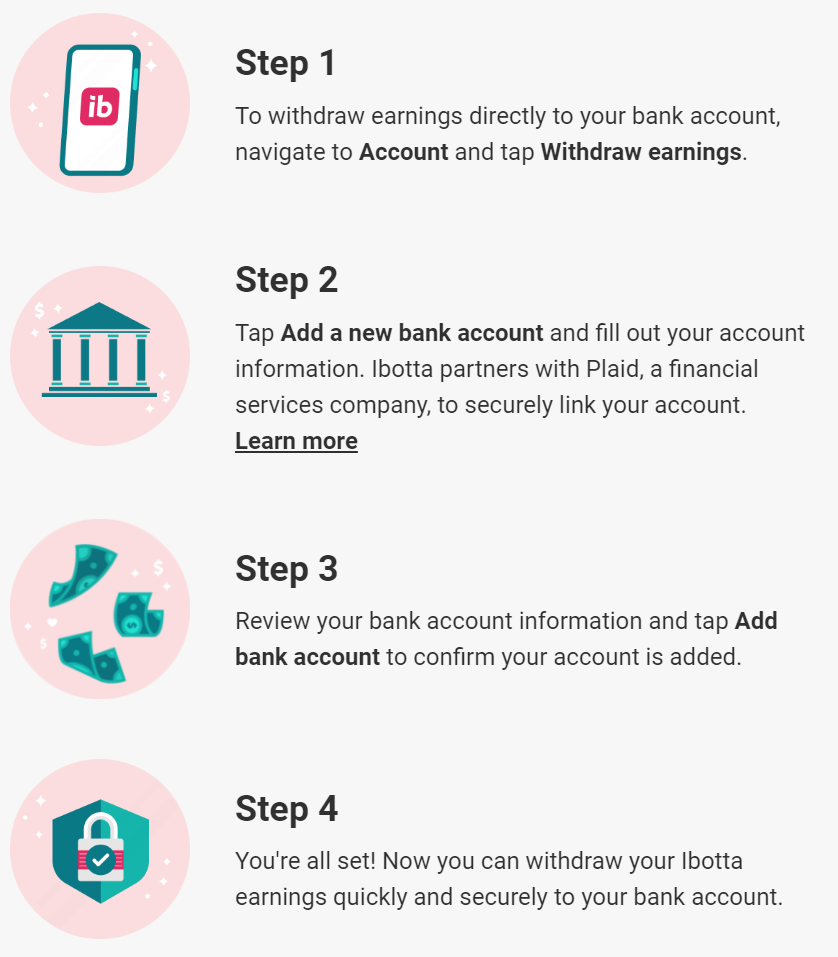
Leave A Comment